Creating Redirects with WordPress
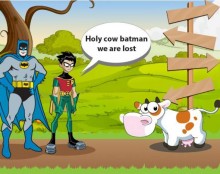
We recently undertook a new project to built a new website for a client. Their old website was built with Dreamweaver and well it was not exactly optimised in anyway. I informed the client we would create a number of redirects from the old website links to the new links. All this means is we set up a number of rules to forward the old URL links to the new pages on the website.

When a web browser attempts to open a URL that has been redirected, a page with a different URL is opened.
There are multiple reasons to create redirects. Starting with the user experience – if you have ever sent a link to a client pointing to a page or a pdf on your website, the last thing you really want is a 404 error page being displayed. As it's hardly a good look – yes we all get broken links on our websites, but you don't want them when you have just upgraded your website.

Secondly, if you have any backlinks to your website you want to keep the juice these links give you. That's assuming they are good links. As backlinks are important, and do truly help your rankings. As higher rankings means more traffic to your website, and in turn more paying customers hopefully.
Then finally, Google wants to provide its customers the best search experience. If you were Google, would you send visitors to a website that had a bunch of broken links or 404 errors? For Google to provide its customers, with the best user experience, they need to send people to fast, relevant websites, with few errors. Eg broken links would have to be a consideration.

To achieve the redirection, I generally use a redirection plugin and the reason I do this is. It provides me with other important information. Like how many times the redirection occurs and if there are any other 404 errors – so we can create a redirection on these. Because if people are being sent to a page that no longer exists for what ever reason, I like to send the user to a relevant page if possible. Monitoring and tracking website traffic is very important for the long term to provide your customers with the best user experience.
Redirects in WordPress
Now this project had over 100 pages, that required redirects. And yes, it was a time consuming process to map the old pages to the new pages. But, if you don't put in the effort upfront, you will get 404 errors and loose traffic from Google. We all know how hard it is to get targeted traffic to our websites, so don’t waste it.
When building any website we always map out the old web pages on a website to the new pages in an excel file. To provide your customers the best user experience possible. As 404 pages do not help anyone other than your competitors, and no one wants to come second in Google.
