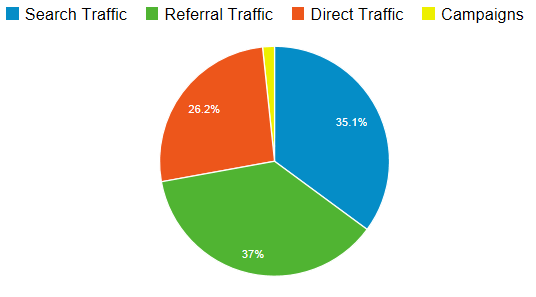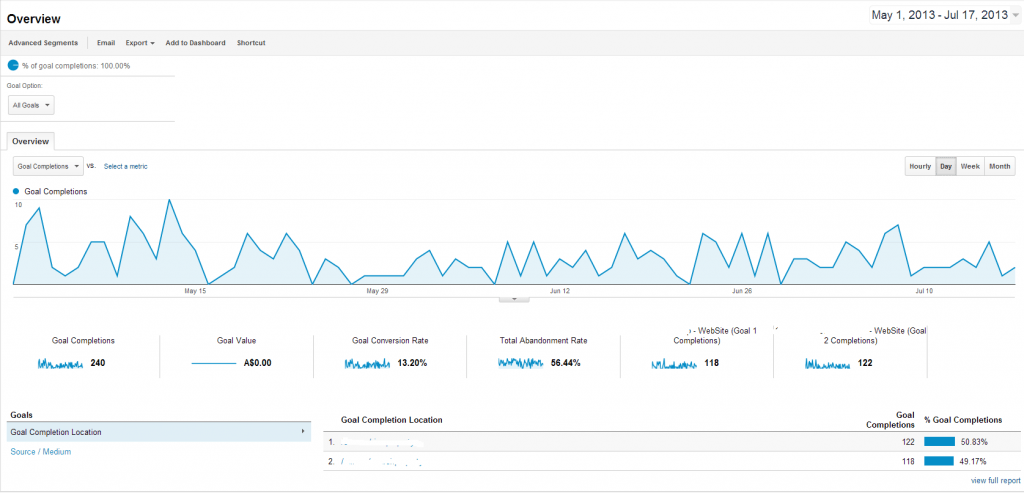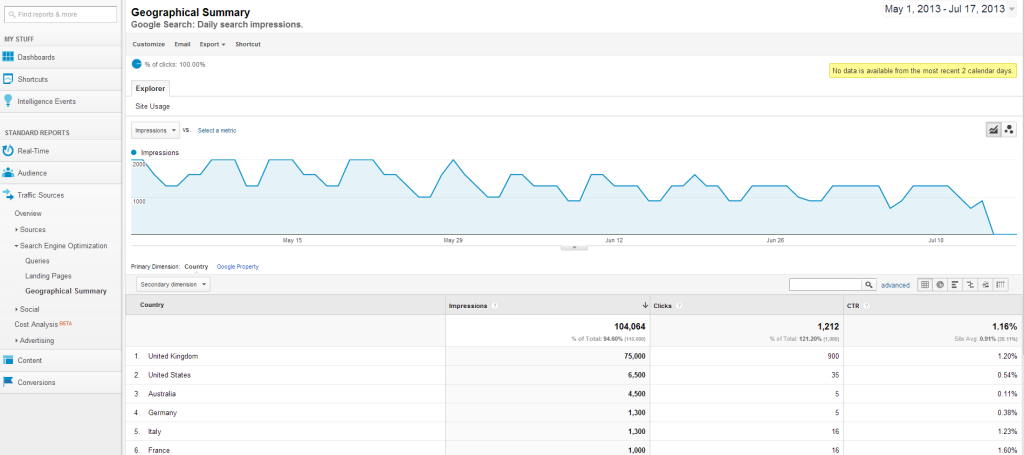Increasing your website Traffic with Google Analytics
If you want to improve your website traffic, you need to know the current status of your traffic – you need a baseline. Otherwise you won’t know if your efforts to improve traffic are effective.
Monitoring your website traffic is invaluable to your websites growth. It can provide you with useful information that can help you improve your traffic, understand what the visitors are looking for and it can help you make more money. So how can you find out how much traffic you are getting to your website? How can you find out which keywords are actually making oyu the most money? Google Analytics is the answer! Anyone who owns a website and cares whether it’s getting traffic or not needs to be using Google Analytics and here are the reasons why.
Google Analytics not only lets you measure your sales and conversions, but also provides some very insightful statistics like how many unique visitors you are getting to your website? Which pages they are visiting? Where they came from? How long they stayed on your site? The keywords they searched for? Mostly – except for those that searches undertaken from when someone is logged into Google. You can use this information to find out how your site is doing and change your traffic strategy to get better results…above all its free!
Not only this, much more can be done with Google Analytics. Here are some of the Google Analytics tricks that you should use for your website:
Setup Goals
After you install the tracking code on your website you need to setup goals. The goals you setup for your website are the foundation of your website analysis. These goals will help you track conversion rates and get insights about what are the main traffic sources that send you visitors which convert. Plus are your money keywords – when I say money I mena which words do people search to find your website and then purchase items from your site.
As you will find not all keywords are equal and there is no sense in spending a lot of money on keywords just to get traffic. Because you really want to focus on the keywords that make you the most amount of money. No sense in undertaking a PPC (pay per click ) or an SEO campaign on keywords that don’t make you money.
Connect your Google Webmaster Tools account
Google Webmaster Tools is another free product from Google which helps you see data about your website. You can connect your Google Webmaster Tools account with your Google Analytics account to share your data between both products. This will help you learn more about your top performing search queries (keywords) and landing pages.
Enable Site Speed
A good load speed can make your visitors happy and can also increase your rankings. Site speed is also a neat feature of Google Analytics that lets you see the load time of your pages. This will help you check what pages need your attention and determine you to look for ways of speeding up the load time of your pages.
We utilise a few tricks with load speed and additional uptime even when your service is down. First we install and enable cache – which increases your websites speed tremendously . Then we utilise cloudflare which reduces down time of your website and helps protect your site from hackers and spammers. It’s not perfect but pretty good defence against regular spammers!
You can use Google PageSpeed Test which actually rates the speed of your site.
Enable Site Search
It’s a fact that visitors who use the search box on your site are more likely to convert than the ones who don’t. The reason why this happens is because they are more engaged with your website, with your content or your products and services.
You can actually use the most important keywords that people use to search on your site to optimize your pages and drive more targeted traffic to your website.
Real-Time Reporting
Google analytics has introduced Real-Time Reporting, which displays information about visitors that are on your website on a real time basis. You are able to see how many visitors are on your website at that moment. Where they are on your website, from where they come (keywords and referrals) and where they live.
Multi-Channel Funnels
With Multi-Channel Funnels you are able to also track other sources (ads, referrals, social media, organic) that the visitor used to reach your website from. In the old version of Google Analytics the search engine was given the credit for the conversion, but now, with Multi-Channel Funnels you can see the whole path.
Custom Dashboards
In the old version of Google Analytics, only one dashboard was available. But now you can create up to 20 dashboards customised to your needs.
Google Analytics tool is one of the top web analytics tools in the market today. There are dozens of reports in Google Analytics already. The best thing about Google Analytics is that it shows you where your traffic is coming from…your traffic sources and how many visitors you are getting from each source. This is essential for your SEO strategy because it actually shows you what is working for you and what’s not.